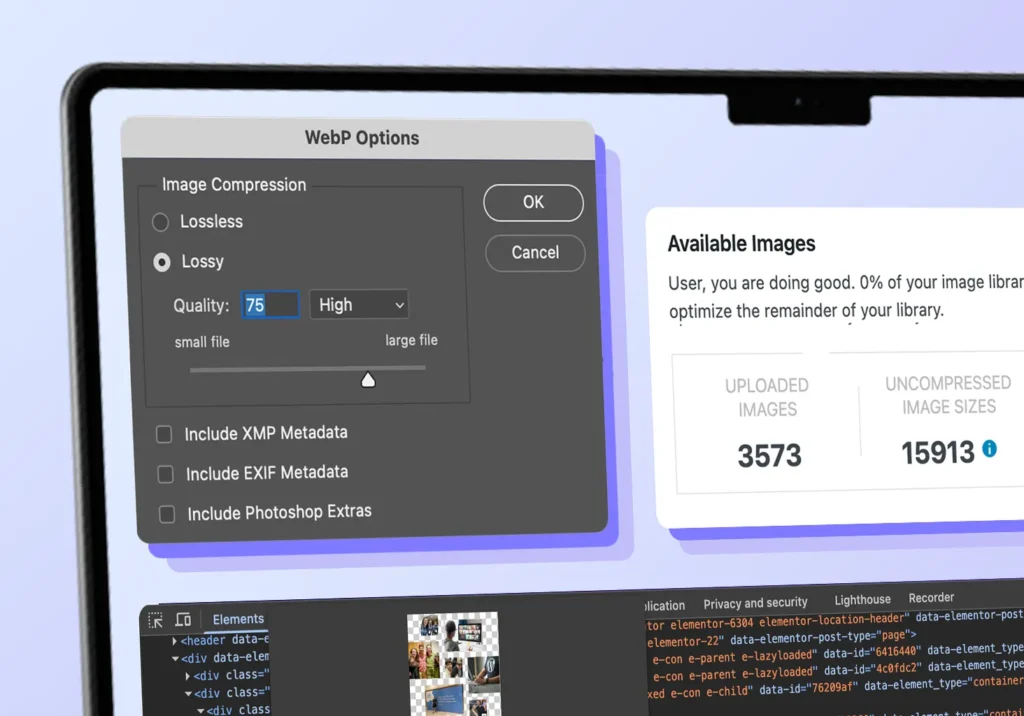“We need a new website, but I have no idea where to begin.”
Many of my client relationships begin with this exact sentiment. That look of uncertainty is familiar territory. After guiding organizations of all sizes through website rebuilds at Clockwork, I’ve learned that thoughtful preparation is what separates smooth projects from stressful ones.
Think of your website project like building a home. Without proper planning, you’re looking at contractors making decisions on the fly, costs spiraling out of control, and features you don’t really need. It’s frustrating to spend all that money and end up where you started. You wouldn’t start construction without blueprints, so don’t begin a website rebuild without a solid plan.
So how do you prepare for a website rebuild? Based on what’s worked best for our most successful clients, this seven-point checklist will make the process much smoother.
Use These Tips in a Spreadsheet
Download Your Site Prep Spreadsheet
We’ve put together these tips into a spreadsheet for you to copy or download for your own use. We also included a tab to use as you audit your site content!
Step 1: Identify Pain Points
What’s not working with your current site? This step is crucial because it ensures your new website addresses actual problems rather than creating new ones.
Create a Comprehensive List by Asking:
- Why do you want a new website? Identify the driving factors behind the redesign.
- What about your current site actually works well? (Don't throw out what's already effective!)
- What specific issues frustrate you or your users? Note everything from outdated design to poor mobile experience.
- Are you happy with your current content management system (CMS) or page builder like Beaver Builder or Elementor
- What feedback do you hear from customers about your website? Their perspective is invaluable.
A great-looking website isn’t enough if visitors can’t navigate it easily or take action. Common issues like confusing navigation or weak calls to action can hurt conversions. A rebuild is when you refine the user journey, so your design and functionality work together to drive results.
Step 2: Audit Your Website
Start by taking stock of what content you already have at your disposal. This content inventory becomes your roadmap for what stays, what goes, and what needs a refresh.
How to Audit Your Website:
-
Create a content inventory spreadsheet
List all your pages, posts, team profiles, case studies, and other content types.
Tip: Use Your Sitemap to Start Populating A Spreadsheet
If your current site is on WordPress, try adding “/sitemap.xml” or “/sitemap_index.xml” to the end of your main URL to find your websites’ sitemap. This may be helpful to see a snapshot of all of your current content.
-
Evaluate each piece of content
Tag everything as "Keep as is," "Needs updating," "Complete rewrite," or "Delete." -
Assign responsibilities
Note who will handle each piece that needs work. -
Spot the gaps
Add rows for new content you'll need but don't currently have.
We saw this in action with Team Novo Nordisk. Their content audit revealed powerful athlete stories buried deep in their site structure. This discovery completely reshaped their information architecture, creating clear pathways to their most compelling content and dramatically improving user engagement.
Step 3: Focus on Functionality
Now that you know what content you’ll include, it’s time to think about functionality. You don’t need to know the technical details—that’s what web developers are for—but you should identify what your website needs to do for your target visitors, users, and your business.
Make a List of Functionality Requirements for your New Site:
- Features from your current site you want to keep
- New functionality you'd like to add
- Systems you need to integrate with (CRM, email marketing, etc.)
This might include contact forms, event calendars, newsletter signups, maps, directories, or e-commerce tools. Identifying these needs early helps avoid expensive add-ons later.
For example, when the Georgia Department of Education approached us for a new culinary website, they needed a way for school nutrition professionals to share recipes and plan meals. Identifying the problem early helped us tailor the Menu Matrix to their needs.
Step 4: Clarify Your Design Goals
With content and functionality mapped out, you want to think about the look and feel:
- What works and doesn't work about your current design?
- Which websites do you admire? Save examples.
- Are there design styles you definitely want to avoid?
- Do you have brand guidelines with specific colors and fonts?
Being clear about design saves time and money. It also spurs your creative juices. Vague direction leads to endless revisions, while specific examples help web designers nail it faster.
“But what if we’re not design experts?” That’s completely normal! A good web design partner will help translate your business goals, branding, and preferences into design. The key is knowing what you like and don’t like, your “vibes,” even if you can’t articulate exactly why.
Step 5: What’s Your Budget?
Let’s go back to buying and building homes. Website pricing works almost exactly like buying a home. Asking three builders to construct a 3-bedroom house might get you estimates ranging from $150,000 for a basic structure to $1 million for your custom dream home.
Your budget influences what’s possible in terms of design complexity, functionality, and content development. You probably have a rough budget. Now we can figure out how to get the most of every dollar. Having a range in mind helps guide conversations with potential web partners and ensures you get realistic recommendations.
“What if I don’t know what a website should cost?” That’s common! An experienced web development team can provide ballpark figures based on your requirements. For smaller websites with SEO and content writing, expect to start around $15k, while enterprise-grade projects with custom functionality can range from $30-100k+.
Step 6: What’s Moving Where?
A website rebuild is more than just a design refresh or content audit. As you decide what to cut or restructure, remember that deleting or moving content can have a big impact on your search rankings. Be mindful of what you delete and where it goes as you migrate content to your new site.
Before Making Search-Related Changes, Ask Yourself:
- Are you keeping track of your current SEO performance? Benchmarking rankings, traffic, and conversions help you measure success.
- Will your URLs stay the same, or need redirects? Updating URLs without proper 301 redirects can break links and hurt rankings.
- How will you migrate content without losing search visibility? Key pages, metadata, and internal links need to be preserved.
- Are you using this opportunity to improve site speed and technical SEO? A website rebuild is a great time to optimize performance.
We’ve seen how easily rankings can slip when SEO isn’t factored in. If your website relies on organic traffic, a professional SEO audit for your site can help you avoid missteps and keep things on track. Upfront planning goes a long way in search visibility.
Step 7: Plan for Additional Resources
Finally, consider what supplementary resources you’ll need. Most website rebuilds need more than just design and development. For enterprise-level websites with multiple teams, having a clear collaboration process in place from the start helps everything run more efficiently, and employing effective project management optimizes both task and time management.
Think About the Extra Resources You’ll Need:
-
Photography & Visuals
Will you need professional photos, or will stock images work? If a shoot is required, schedule it early so designers can work with real images, not placeholders. -
Content Creation
Who will handle writing and editing? If multiple stakeholders are involved, plan for approval cycles. -
Timeline Expectations
Most websites take at least 8 weeks, while larger projects can stretch to 6-8 months.
We saw this firsthand on the site rebuild for GaDOE’s main site. It had 50,000 users, a massive content library, and a large team managing updates. Having worked with them on multiple projects, we knew that structuring content workflows early would keep things on track.
If you’re stretched thin, a dedicated project manager keeps things organized, manages timelines, and helps coordinate between teams. Every project we take on includes this level of support so you always know what’s needed—who, what, when, where, and why.
Setting Yourself Up for Success
Clients who come to us with this homework done have smoother projects, more accurate estimates, and fewer surprises along the way.
Each Step Builds on the Previous One
- Your content audit shapes functionality needs.
- Functionality requirements inform design considerations.
- Design goals and pain points guide budget planning.
- Budget realities help with resource planning.
Together, these elements create a solid foundation for a website that truly serves your business goals and delivers value to your visitors.
Ready to Rebuild Your Website?
Reach out to set up a time to discuss your project goals, get to know us better, and find out if we’re the right partner for your needs.